Compare 2 Access Tables
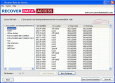
RD Access Recovery Software v.2 1
Do you need to repair Access database & recovery of Access data from corrupted .mdb files? If so, try Recover Data for Access recovery software for repair damaged & corrupted MS Access (.mdb) files with all of its elements such as, tables, macros,

MS Access Add, Subtract, Multiply, Divide Fields Software v.7.0
This software offers a solution to users who want to apply basic math functions to fields (columns) in MS Access tables. Easily add, subtract, multiply or divide between two fields or change one field by a constant number.
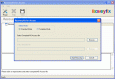
MS Access Repair v.11.09
RecoveryFix for Access let user to recover data from severely damaged MDB or ACCDB files. It recover all items such as queries, field type, indexes, date format and OLE data from unreadable Access tables.

DbForge Data Compare for Oracle v.5.5
dbForge Data Compare for Oracle is a powerful, fast, and easy tool for comparing and synchronizing Oracle databases. It helps you quickly compare data in tables, find the differences at a glance, and generate script to effortlessly synchronize data.
DBForms from MS Access to v.1.0
DBForms from MS Access to PHP PostgreSQL is an effective application which allows you to convert MS Access forms to WEB pages and Microsoft Access tables to PostgreSQL database.
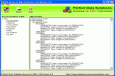
Access to XML v.3.0
Access to XML database converter tool is powerful MDB to XML exporter program that quickly export MDB to XML and Accdb to XML format including Access tables with all records in just few simple steps.
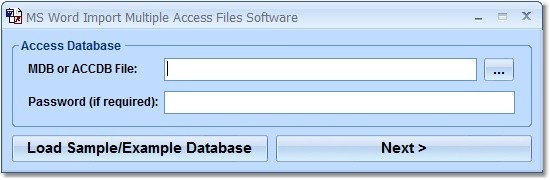
MS Word Import Multiple Access Files Software v.7.0
This software offers a solution for users who want to import multiple Access tables into a blank Word file.

MS Access Change Case to Proper, Upper & Lower Software
Change case for values in MS Access tables. Change to upper case, lower case, title case (proper case), and setence case. The data found in each field of a table can be quickly converted.

Excel Compare Two Worksheets & Find Differences Software
Compare 2 Excel sheets / files and show the differences for each cell. The comparing process will produce a report that is easy to understand.

MS Access to XML Convert Software
Convert Microsoft Access tables to XML through a step by step wizard. XML output can be fully customized to contain database fields as tags and additional tags separating records.

MS Access to Excel Import, Export & Convert Software
Send MS Access tables to Excel worksheets. The columns headers will be brought in as the first row. The remaining rows will be the rest of the data found within the table. A wizard makes the process simple and allows you to choose which fields (columns)

MS Access to Text Files Import, Export & Convert Software
Save MS Access tables to text or CSV files. In the resulting text file, each field (column) is delimited by a comma or other character, each row is delimited by a newline. You can choose which fields to save in the table.